Where to place your keywords
Your title tags are the most important places to put your keywords. Remember, though, that Google might rewrite your titles when it thinks it can do a better job. Note that title tags and the page or post titles you enter in WordPress are different. Title tags are the SEO titles in Yoast SEO.
Perform the site:yourdomain.com search we mentioned
earlier to see your existing title tags. The blue link text associated
with each page in these results is the page’s title tag.
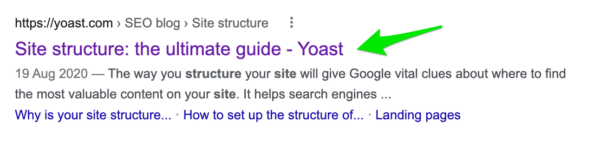
Yoast SEO helps you edit your SEO title tags. Pull up your target keywords and add them to the corresponding pages.
Take some time in crafting each title, though. Don’t just stuff your keywords in and then tack on your city, state, region, or county at the end. Remember that in addition to conveying to Google the terms for which you want your business to be relevant, these are the phrases your prospective customers will see when searching. So make these titles enticing for visitors as well as keyword-focused. If you don’t do a good job, Google will rewrite them.
For example, which title tag would you be more likely to click?
Option 1:
Car Insurance Agent - Luxury Car Insurance Agent - Car Insurance Agency - Newark, New Jersey
Option 2:
Newark’s Top Locally-Owned Car Insurance Agency since 1954: Smith Insurance
We’d undoubtedly choose option two, and most of your customers would do the same.
It’s also a best practice to include your target keywords in your WordPress page/post titles and other headlines. Nevertheless, it’s far more important to write these for your visitors than it is to write them for Google.
The final place to use your keywords is within the links you use on your website, also known as anchor text. For example, instead of saying click here — which you should never use anyway –, you might say contact our insurance agency to help Google gain a little more context about what services your contact page is relevant for.
The changing place of your website
We’re moving into a world with more place-based (mobile and voice) results and fewer website-based (desktop) results. Increasingly, Google is trying to extract as much structured information as possible from your website and place it in the Knowledge Graph Panel it constructs with the data from Google Business Profile.
This shift is why crawlability is such an important part of local SEO. Your website must give Google a strong sense of what you do and where you do it, but it’s even more important that Google can crawl that information, assimilate it, and present it in a structured format.
As a result, tactics like LocalBusiness Schema.org markup and tools like the Yoast Local SEO plugin
that help structure information about your business are becoming that
much more important. Your content is still critical, but start thinking
of your website primarily as a data source for the Knowledge Graph and
as a customer destination secondarily.
Inbound links are important
Since the ascent of Google as the world’s top search engine, links have been the primary concern of most SEO practitioners. The seminal idea behind Google’s ranking technology makes it clear that inbound links are the primary vehicle by which Google discovers new online pages and websites. They’re one of the ways Google assesses the credibility of a given website — although the importance of links is waning.
Google’s emphasis on links is the most significant overlap between its organic and local ranking algorithms. According to the experts of the Local Search Ranking Factors survey, links make up an essential piece of the pie in localized organic results. They’re a competitive difference-maker across all types of local results.
Local businesses can’t be thoroughly evaluated based on links for reasons you’ll see further on. But there’s no question that a solid inbound link profile — links pointing from other websites to yours — positively impacts how well your business ranks. Link building should be part of your local SEO efforts.
Comments
Post a Comment