Local search and local SEO: the ultimate guide
What are local search and local SEO?
Local search refers to all the activity in search engines that results in a local-oriented result. In the context of Google Search, local search engine optimization (local SEO) aims to improve the visibility of a website or business in Google’s Local Pack, Google Maps, and other local search results.
Local SEO uses various techniques, including creating and optimizing Google Business Profile listings, incorporating location-specific keywords into website content and meta tags, and obtaining positive customer reviews to improve visibility in local search. Local search optimization is an important aspect of improving a website’s visibility in search engines for users searching for businesses or services in a specific area.
An important distinction: organic vs. place
You might say it’s all Google, so how different could the local results be compared to the regular, organic ones? And it’s true, at its core, Google has always tried to provide searchers with the ‘best’ result for a given query. But the ‘best result’ depends on the context of the query. The type of search and the location of the person searching provide Google with two vital pieces of context.
Webpage-related results
Consider a search like get more followers on Instagram.
No matter where you’re performing that search — mobile or desktop, home
or on the go, in India or Iceland — you’re looking for an answer
anywhere in the world. You’ll primarily find the answers on web pages in
the ten blue links, with products, featured snippets, case studies, or articles about how to do so.
Place-related results
With a search like coffee shop, Google has high
confidence that you’re looking for a place to grab a coffee now. You
probably want a place close to you, no matter where you’re searching.
Sure, we could browse a magazine article about the best coffee shops in
this city or look at a complete list of coffee shops on a directory
page. But it’s much more helpful for Google to return a list of places than other websites about places.
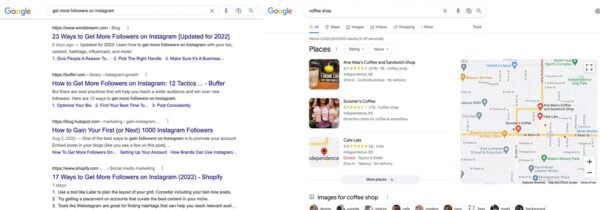
Differences
Google’s webpage-related results for Instagram followers and its place-related results for coffee shops are generated by different algorithms. Searches with specific questions like How do I make chimichurri? are likely to trigger a different kind of result in the form of rich results. But that’s a topic for another day.
As a local business, you will face fierce competition in webpage-related results. If you offer services to help get more Instagram followers, you’ll have to compete with every other provider of this service to get your website ranked.
But in the second instance, when Google detects a search with local intent, you’re only competing with other coffee shops near you. Note above; we didn’t specify our city; Google inferred it. And even though Starbucks has coffee shops in just about every town and city in the world, it’s harder for them to stand out against local brands in these place-based results. And these results are also featured in Google Maps, in-car navigation devices, Google Home/Assistant searches, and many other media.
More place-based results
Over the last few years, Google has shown more place-based results for local queries and fewer webpage results. Even the webpage results that appear beneath these place results on a local intent search have been infused with local business websites.
Regardless of the medium (desktop, mobile, or voice) and irrespective of the type of result (webpage or place-related), Google remains a significant source of customers for many local businesses. So it’s critical to put your best foot forward to attract those customers in both algorithms. You can use (local) SEO and a solid local search strategy to do so.
Your first stop: Google Business Profile
Having a strong online presence is essential for any local business. With more people than ever searching online for products and services, the first step on the way to success for your local business is to create a Google Business Profile.
Google Business Profile — previously known as Google My Business — is a free tool that allows local businesses to promote their products and services and provide customers with critical information. Having a Google Business Profile has numerous benefits and is a must for any business that wants to stay competitive in the digital world.
Read our guide on Google Business Profile and how to optimize it.
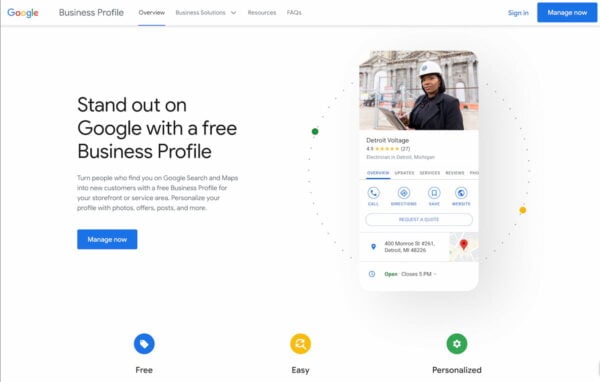
Increase visibility on Google Maps
One of the most important reasons to have a Google Business Profile is to increase your visibility on Google Maps. Being listed on Google Maps allows your local business to be found more easily by customers searching for your products and services. It helps customers find your business quickly and easily, including a map of your business location, contact information, opening hours, and more. This is a great way to boost local visibility and get more customers in the door.
Grow local customer base
Growing a local customer base is one of the key reasons why every local business should use Google Business Profile. By creating a profile, your business will appear in search results and Google Maps, allowing potential customers to find and contact your business. Furthermore, using the various features, you can promote your local business to potential customers by adding photos and other important business information. Doing so will help potential customers find you while making a positive impression on them.
Gain insights into customer activity
Google Business Profile helps you leverage insights into customers’ activities. Businesses can use analytics to identify customer trends, preferences, and behaviors. You can use this data to create targeted marketing campaigns and outreach initiatives. Businesses can also use the metrics to track the performance of their campaigns and make improvements based on customer feedback. With this data, companies can arm themselves with the knowledge to effectively serve their customers and increase sales.
Manage your business information
Having up-to-date and complete information about your business on your Google listing can significantly affect how customers find and interact with your business online. Keeping information such as your business hours, contact information, and services offered current and accurate ensures that your customers have the best possible first experience. Additionally, customers can leave reviews on your listing, which allows you to manage your online reputation better and allows potential customers to learn more about your business before they visit.
Connect with customers and manage reviews
Google Business Profile allows local businesses to connect with their customers as they can leave reviews about their experiences. By managing reviews, companies can demonstrate to potential customers the quality of their products and services. This is a great way to build customer trust and loyalty, and it can help generate leads.
A Google Business Profile is essential for any local business looking to do well in local search. By optimizing and maintaining an up-to-date profile, companies can ensure they are visible to potential customers and have the most up-to-date information about their business easily accessible to customers.
We have an extensive guide on making the most of Google Business Profile for your local SEO efforts.
Apple Business Connect
In January 2023, Apple launched a similar platform under the Apple Business Connect moniker. Business owners will now have the ability to self-manage their information on the platform, including crucial details such as business hours, location, photos, logos, and special deals. To facilitate this, the company launched a website named Apple Business Connect, which enables businesses to oversee their presence across Apple’s 1.5 billion devices from one central location.
Be sure to check it out!
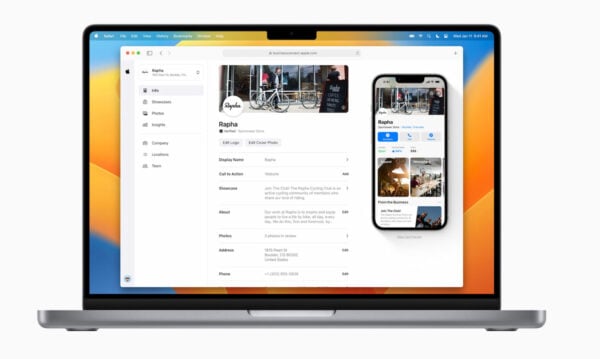
Website optimization for local SEO
Your website is one of your most important pieces of digital real estate and one of the fundamental components of a successful local marketing stack. It’s a crucial communication vehicle from you to your customers. Regardless of changing consumer search and social media behavior, it will remain a place consumers visit. It’s where people get more information about you and connect with your business.
Your website is the ranking factor over which you have complete control. This makes it an ideal asset to begin your local marketing campaigns powered by your local search strategy. We’ll review some important website optimization criteria, also known as on-site or on-page SEO. Thanks to local SEO, improving your performance across these criteria will help you rank better for local searches and attract more customers.
Crawlability
Google has built a giant database of hundreds of trillions of web pages which its algorithm analyzes and ranks. It sends scores of robots or spiders visiting page after page. They follow the links on each page to see where they lead. This is called crawling.
Technical issues
You want to ensure that Google’s spiders crawl your website and store
its contents in its database. The quickest way to assess your website’s
crawlability for major hurdles is to enter this search at Google: [site:yourdomain.com]. For example:
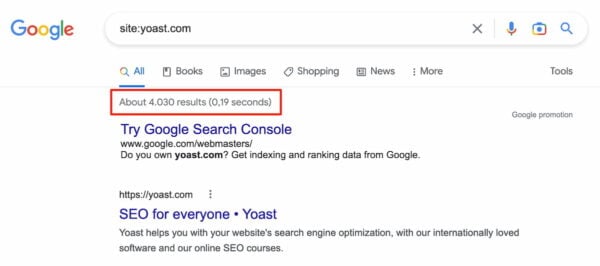
Before you browse the results list, look at the number that Google returns and see whether it’s more or less accurate. For example, if you have a 5-page site and Google returns 1000 pages or a 1000-page site and Google only returns five pages, you have a major technical issue with your site. You may want to dive into that with the Yoast SEO plugin or even bring in outside assistance.
You should also register your website with Google Search Console for additional technical advice and testing tools. Here’s a guide to get you started with Google Search Console.
Site structure
Site structure concerns the arrangement of your website’s functional and visual aspects. Essentially it’s the hierarchy of pages within your site and the content within each page. Regarding local search and SEO, there are a couple of essential best practices for your site architecture.
First, place your basic contact information in the header and footer of your website. You want to make it easy for customers who land on your website to contact you or complete a transaction — no matter what page they enter first.
A dedicated “Contact us,” or an “About us” page with more detailed information about your business is also a good idea. Ensure you link to this page from your homepage and, ideally, from your primary navigation menu.

Contact page content
Your contact page
should contain the same information you submitted to Google Business
Profile (address, phone number, and hours). It should also contain an
email address or contact form for customers who prefer email to voice
calls. If you collect customer reviews and testimonials, this is a good
page to include at least a handful. Be sure to give it the proper contactPage structured data in the advanced schema options of Yoast SEO.
If you’re a traditional brick-and-mortar business, you should include written driving directions from population centers near you. These driving directions help prospective customers and Google identify the markets you serve. Include an embedded Google Map, too, as Google may track clicks for driving directions as a ranking factor.
If you’re a Service Area Business, your contact page should mention the significant surrounding towns and cities your business serves. You might consider building a unique page for these substantial towns and cities. Link to them from your contact page and fill them with case studies and testimonials from customers in those markets.
Advice for businesses with multiple locations
If your business operates in more than one physical location, creating a unique page for each is essential. Including a unique page for each location helps your customers (and Google) avoid conflating contact information between them. It’s also best to expand your local ranking potential to multiple cities. These pages also allow you to go more in-depth with localized content for each location, making it a good option for local SEO.
If you operate a handful of locations, link to the contact page for each one from the footer of each page of your website. Connect to a store locator page from your primary navigation or another utility menu if you use more than a handful.
Don’t forget to add Schema.org structured data
Schema.org is a code protocol developed jointly by the world’s top search engines. It was created to make it easier for companies to structure the data they present on their websites. One of the most widely-used schemas is for business contact information.
Marking up your most important information in structured data is like handing Google a business card. Google’s pretty smart, but rather than leaving to chance that it will be able to crawl your contact info, why not do everything you can to guarantee it? Adding structured data will not improve your rankings, but it can give your organic results some extra visual impact, increasing the chances that customers will click on your result.
There are various schemas for LocalBusiness, with more added all the time, including LegalService, AutomotiveBusiness, and more.
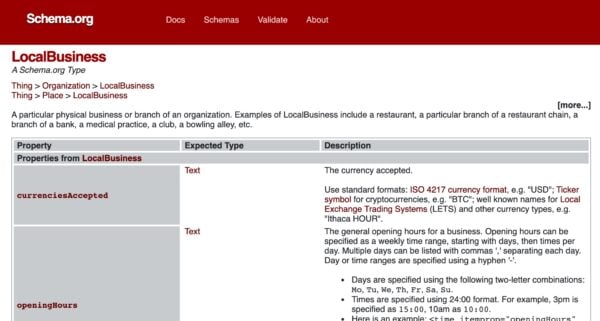
Crawlability made easy: Yoast SEO plugins
The Yoast Local SEO plugin
takes care of what we mention in this article on local search. You’ll
have to add the proper pages to your WordPress website and link them
appropriately from your menus. But the plugin handles most of the
technical details required for your contact page, and we highly
recommend it. In addition, it also comes with a load of LocalBusiness structured data options so you can easily pick your business from a list.
Yoast SEO Premium gives you more control over what search engines crawl on your site. You can use the crawl settings to guide them away from URLs, assets, and scripts that are unhelpful or add unnecessary overhead.
Mobile SEO
For the last couple of years, it has been all about mobile. Mobile will remain a significant factor in the coming years. Therefore, you should make your website faster and easier for mobile visitors to use. This process is called mobile SEO.
Test your site’s mobile friendliness
Google provides this easy-to-use free tool to test how friendly your website is for mobile visitors. It warns you about any significant suboptimal features and renders a screenshot of how your site appears for most mobile visitors.
Improve the mobile user experience
Google also provides a detailed guide on improving your website’s user experience for mobile visitors. Critical aspects of user experience to keep in mind:
- Does the width of your website automatically adjust to the screen size (“viewport”) of the visitor’s device?
- Does text automatically resize for mobile visitors, so they don’t have to pinch and scroll to read it?
- Are your calls to action and other buttons large enough for people to click with their fingers and thumbs?
These adjustments for the mobile visitor comprise what’s known as responsive behavior. If your WordPress website is not yet responsive, it’s time to upgrade your theme to one that is.
Make your site faster
One of the most significant website improvements you can make is to get your site to load faster. We’ve all been frustrated by sites that load slowly or won’t load on slower data connections. Sites that load quickly help build positive engagement with your business, and some evidence suggests that loading time and engagement with your content improve your rankings.
Conveniently, Google also provides a free tool to assess how quickly your site loads relative to others. This one is an extremely tough grader, though! Nonetheless, if you want to supercharge your website speed, Google provides advice on how to do it in the Opportunities section of this tool. But one of the easiest and most effective ways of speeding up your site is by upgrading your hosting plan.
The importance of relevance
Thus far, we’ve focused mainly on the technical aspects of your website. But if your technically-optimized website doesn’t feature relevant, high-quality content, you will rank poorly — and attract very few customers. From a content standpoint, the goal of your website is to communicate to both Google and users precisely what products or services you offer and where you offer them.
What keywords or keyphrases to target
At the risk of stating the obvious: you want to be relevant for topics, keywords, and phrases your customers are searching for. This typically means using generic layperson’s terms to describe your products and services instead of industry jargon (unless you’re in a very niche business-to-business industry). An example from the medical field would be to use an “ear, nose, and throat doctor” instead of an “otolaryngologist.”
Keyword research is an important part of SEO, and that also goes for local SEO. Here are a couple of easy sources for good keywords to target:
- Pay attention to the language customers use in their phone calls with you (or your staff) and emails and contact forms.
- Pay attention to the category terms that Google Business Profile returns when you type related keywords.
- Perform a search for each of the terms above and scroll to the bottom of the results page. Google will list terms related to the one you searched for, front and center.
Build a master list of these terms and match them up with local landing pages on your website, one keyword to one page. It’s entirely likely each page will rank for far more terms than the keyword you target. But it’s good to keep your pages focused on a small handful of terms. Below is a small example of how you could do this:
| Page | Parent | Target keyphrase | Title tag |
| Testimonials | Home | Best furniture stores in Newark | Moe’s furniture: Rated one of the best furniture stores in Newark |
| Vintage | Sofa styles | Vintage sofas in Newark | Vintage sofas Newark | Pick the vintage sofa of your dreams |
| Modern | Sofa styles | Modern sofas Newark | Newark! Come find the perfect modern sofa at Moe’s furniture |
| Scandinavian | Sofa styles | Scandinavian design sofa Newark | Scandinavian sofa designs in Newark | Moe’s furniture |
In addition to discussing your products or services, you should include your city, state, or metropolitan area as part of these keyphrases. Google has gotten better at detecting the area a local business website serves — particularly for websites that use structured data. But it’s still a good practice to sprinkle these geographic keywords liberally within your website.
Comments
Post a Comment